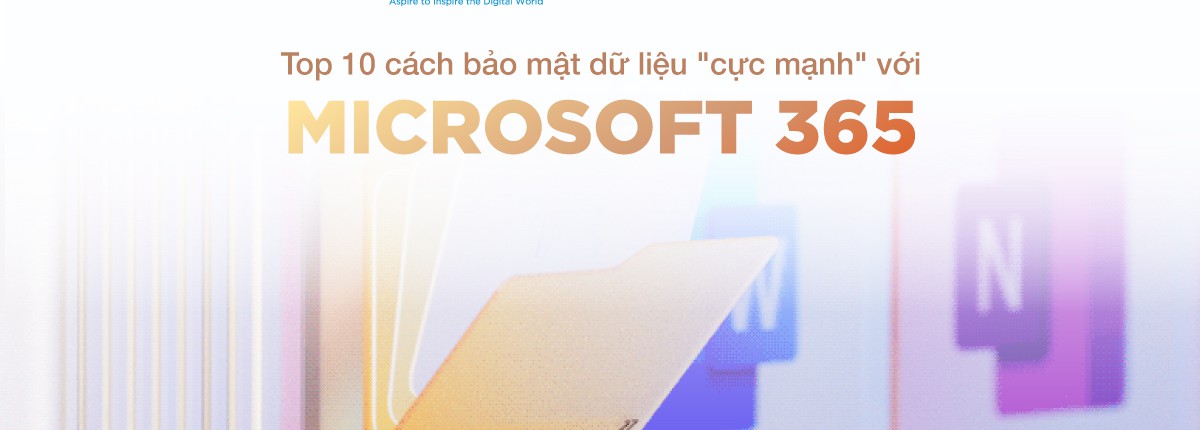Top 10 powerful security methods for small and medium businesses with Microsoft 365

1. Multi-factor authentication
Microsoft 365 encourages businesses to install multi-factor authentication, because this is the most important method to protect data, preventing hackers from taking over accounts even if the password is lost.
2. Separate account for admin
Admin accounts are vulnerable to fraudsters, so businesses should only provide enough admin rights, while following security guidelines from Microsoft.
3. Use the built-in security solution
Licensed Microsoft 365 plans all provide multi-layered security, including anti-spam, anti-malware, and anti-phishing. Security features are pre-installed, giving businesses peace of mind to use at all times.
4. Protect all devices
Enterprises need to protect every device because just one flaw in a device means a vulnerability of the whole system.
5. Email Security Training
Attend email security training courses to help employees stay alert to spam, phishing, impersonation, and malware.
6. Collaborate and share with Microsoft Teams
With Microsoft Teams, all files and exchanges are stored in a secure environment, guaranteed by Microsoft.
7. Setting up sharing with OneDrive and Sharepoint
OneDrive and Sharepoint allow for extremely flexible permission settings, including setting access times, setting passwords, and blocking file downloads. Enterprises should continuously check the authorization of data to ensure there is no unintended access.
8. Use Office apps across devices
Outlook and Microsoft 365 apps allow for multi-device installation. Users will not have to share data with tools outside the 365 system when working on many different devices, avoiding data loss.
9. Managing the working schedule in the business
Set employee schedule sharing permissions, and limit shared content.
10. Continuous maintenance and operation
Businesses need to constantly review user accounts, reset passwords, or even reset devices. It is necessary to ensure proper and sufficient authorization for employees. Due to the privacy of
Microsoft 365 is relatively multi-layered, small and medium businesses should look to experts to deploy solution packages for advice. As a gold partner of Microsoft, CMC TS's team of experts is always ready to help businesses make the most of Microsoft 365's security features to optimize costs and ensure comprehensive security. Choose the most suitable Microsoft 365 solution package for your business and SIGN UP FOR CONSULTING & OFFER 50% TODAY!
Other Articles