What is Windows Virtual Desktop? All the amazing benefits of WVD that you need to know
What is virtual desktop?
Virtual Desktop is a service that virtualizes the desktop and includes cloud applications. It is achieved through a software emulation of a device and running on a virtual device in a remote location.
This virtual desktop is heavily focused on remote working and allows users to access their documents and computers remotely over the network.
What is Windows Virtual Desktop?
Windows Virtual Desktop belongs to this group of virtual desktops and provides a cloud application service that provides complete virtualization and Windows 10 experience. Windows Virtual Desktop can be configured to run Windows 10 Enterprise, Windows 7 Enterprise, or Windows Server 2012 R2, 2016, 2019. Windows 8 and Windows 8.1 are not supported.
Windows Virtual Desktop is an enhanced virtual machine that hosts desktop and application virtualization services running in the cloud. The Windows Virtual Desktop solution helps businesses set up virtual desktop systems in the cloud and create a shortcut to the user's device – this gives users access to internal cloud services on any device without being affected by its configuration.

In addition, the IT department can also manage all user data on virtual computers, helping to improve information security for businesses. Windows Virtual Desktop helps ensure significantly improved productivity and frees employees from traditional constricted work environments.
It can be said that it is the best virtual desktop infrastructure that provides simple and scalable management, with optimizations for Office 365, support for remote desktop services, application virtualization, security, etc.
Why is Windows Virtual Desktop important?
Nowadays, telecommuting and mobile are more and more popular and widely used. So, to be able to access the systems and applications needed for work, users will put their hopes on technology platforms. That includes the cloud platform, a virtual computer that you can access anywhere, anytime, and with all kinds of devices. That is also the strength that Windows Virtual Desktop brings.
Virtual Desktop gives users access to a virtual computer and can run any application. Using Azure's cloud infrastructure, businesses can perform multi-session Windows 10 setup and deployment. The system has been optimized to run in virtual scenarios with multiple users.
From the user's perspective, a windows virtual system is like a traditional PC installation on a desk. From an enterprise perspective, the cost of purchasing, setting up as well as deploying and securing physical hardware will be maximally saved through entrusting to Microsoft and Azure. At the same time, they will also handle those details specifically in the cloud.
What is Azure Virtual Desktop?
We are talking about Windows Virtual Desktop which is hosted in the cloud and leverages the power of Microsoft Azure, and Microsoft has decided to rename it Azure Virtual Desktop. This new version offers compatibility with Windows 11, in addition to a refreshed and scalable experience for multiple sessions.
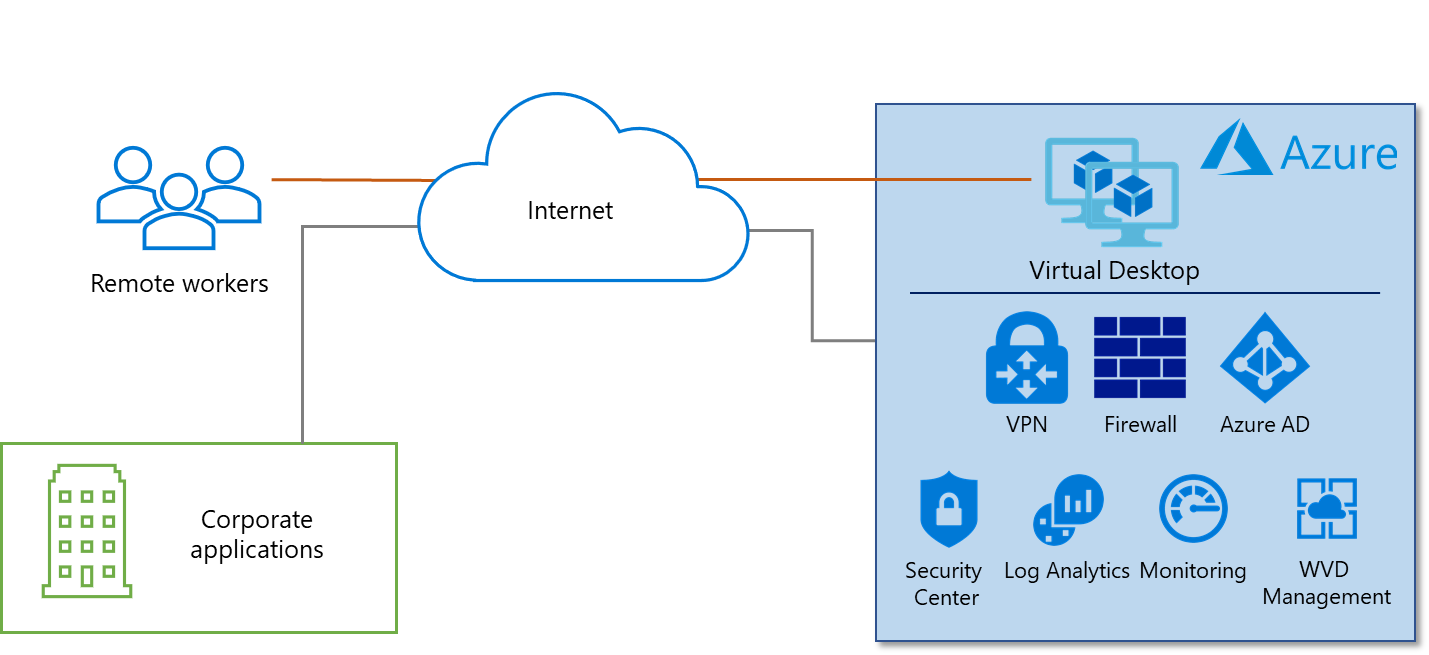
Features of Azure Virtual Desktop (Azure Virtual Desktop)
The platform provides virtual desktops and remote applications that facilitate flexibility, with the following key features:
- Compatible with Windows 11 desktop and apps anywhere.
- Built-in intelligent security helps detect threats and take remedial action.
- Deploy and scale in minutes
- Reduce costs, pay only for what you use.
- Manage Windows 10, Windows Server, and Windows 7 desktops and apps with a unified management experience.
- Migrate existing Remote Desktop Services and Remote Desktop Services (RDS) applications and Windows Servers to any computer.
- Virtualize enterprise Microsoft 365 applications and optimize them to run in multi-user virtual scenarios.
Benefits of Azure Virtual Desktop
The benefits of using Azure Virtual Desktop are many and have been mentioned some of them above, but the most important ones are:
- Improve agility: by migrating your infrastructure to the cloud, you can simplify operations for users and technicians, helping them access their desktops and applications from anywhere. anywhere and on any device.
- Cost savings: eliminates the need to invest in ICT infrastructure and licenses.
- Smoother Microsoft Teams and Microsoft Office experiences: you get the same local desktop or laptop experience when using any app (Outlook, OneDrive, or Teams).
- Modernize your Citrix and VMware infrastructure: this allows you to maximize your investments and expertise by integrating into existing desktop and application virtualization environments through hybrid deployment.
Summary
Above is all the basic information about Virtual Desktop that you need to know. Knowing what a virtual desktop is and also the benefits that this software brings, it will help you use them more flexibly.
Overall, Windows Virtual Desktop is a relatively effective solution for businesses, especially in the current digital transformation context. However, the cost barrier is still the biggest reason why Windows Virtual Desktop still faces obstacles when deploying in Vietnam.
If you are interested in implementing Windows Virtual Desktop for your business, do not hesitate to contact CMC TS. CMC TS is a Gold Partner, Direct Cloud Solution Provider (CSP), Licensing Solution Partner (LSP) and the first Local FastTrack Partner of Microsoft in Vietnam.
When you choose CMC TS as your Windows Virtual Desktop (WVD) solution provider and deployer, your business will be supported by our team of senior experts:
- Build and design the WVD system according to Microsoft's standards
- Planning user needs corresponding to WVD profiles
- Set up WVD system on Azure environment
- Fast and effective deployment from just 5 days
- Plan future Azure costs as the solution expands
Register for a consultation via the form below to receive the most detailed advice from our expert team.







